Understanding the Concept of a Public User
"Public Users" represent a group of individuals sharing a common username and password, and their licenses can be activated on multiple devices in accordance with their allocation. These users are denoted by a distinctive  star symbol.
star symbol.
Refer the sample Public user below
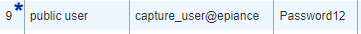
Use-Case
Imagine a situation where we need to provide 100 users with usernames and access keys to activate their Epiplex licenses. In this scenario, manually creating 100 individual user accounts can be a time-consuming process. To streamline and simplify this task, the ELMS admin can instead generate a single key that can be used by 100 users to activate Epiplex500, reducing the administrative effort significantly.
Follow the below steps to make a user as a Public User
- Logon to ELMS Admin portal ( https://license.epiplex500.com/) with Company Admin Credentials.
- Navigate to Users and Click on Add New User
- Enter the details and Check the Public User Box to make the user as Public User
- Click on Update to save the Public User
Related Articles
ELMS Admin Quick Start Guide
The Epiplex License Management System (ELMS) is a stand-alone server based product that is used to allocate and manage Epiplex licenses. It is a sophisticated tool that helps the various Epiplex users to create licenses and manage licenses. Most of ...Guide: Remove Users from a User Group - Step-by-Step Instructions
In Epiplex Development and Content Workspace (EDCW), Admin users possess the privilege to create new users and assign them to various user groups. However, should the need arise to remove a user from a particular user group, administrators can easily ...Sorry! You do not have any license allocated
While logging in to Epiplex users will encounter error message as Sorry! You do not have any license allocated. This appears because the license is not allocated to the group where the user belongs. To resolve this issue admin need to allocate the ...Template Registration with Consolidated Style
In the context of document generation using EpiplexAI, imagine a scenario where User seeks to register a new template. To achieve this, the User can navigate through the following steps: Open the Captured file in Developer Editor Navigate to the file ...The selected folder is a "Read -Only" Please select a valid folder
When encountering the error message "The selected folder is 'Read-Only'. Please select a valid folder," during the Epiplex launch, it indicates that the designated repository destination lacks the necessary privileges. The user can map the repository ...