Disabling Repeat Test Mode and Back to Main menu option in Simulation

To ensure that end users do not have access to reattempt the same test, the SME can effectively disable the "Repeat test mode" and "Go to main menu" options
Refer below the reference images
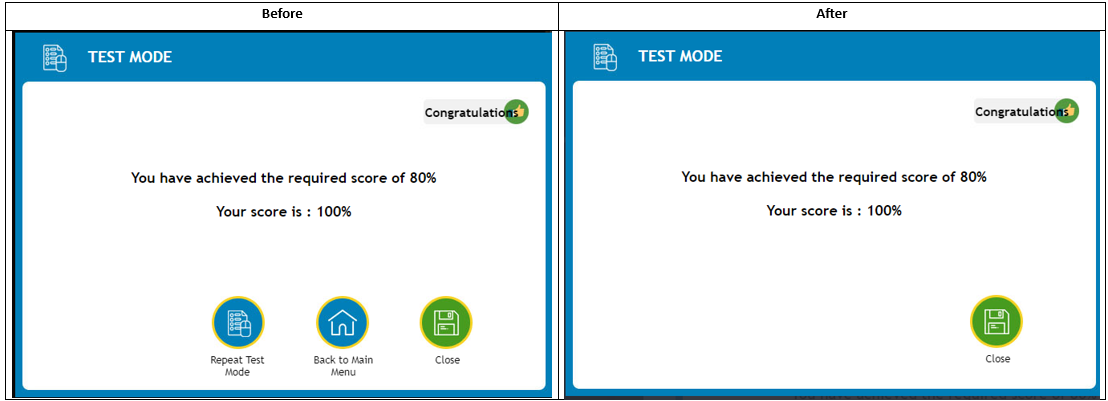
Refer below the reference images
Follow the below Steps to Disable Repeat test mode and Go to main menu options
- Open Epiplex500 Home
- Open the captured file in the Developer Editor
- Navigate to File and click on Generate Simulation
- Choose the Simulation template as your requirement
- Click on Modify.
- Navigate to Mode Indicators and click on Test Mode End
- Under Controls choose Test Mode and click on
icon
- Choose Home and Click on
icon
- Under Holders Choose Test Mode and Click on
icon
- Choose Home and Click on
icon
- Click on Save and Close the Template Editor
- Click on Generate to Generate the Simulation
Related Articles
Streamlined Guide: Setting Up Pass Score for Simulation (Test Mode)
During the simulation generation process using the Epiplex Developer editor, subject matter experts benefit from the capability to define the passing score for the test mode. To establish a customized passing score for the process, simply follow the ...Template Registration with Consolidated Style
In the context of document generation using EpiplexAI, imagine a scenario where User seeks to register a new template. To achieve this, the User can navigate through the following steps: Open the Captured file in Developer Editor Navigate to the file ...Adding Background Music to Simulation: Step-by-Step Guide
In the Epiplex simulation platform, users are empowered with the capability to enhance their simulation experiences through the addition of background music. This feature adds depth and immersion to the virtual environment, making the simulations ...Enhancing Presentations: Adding Audio to Callout and Sticky Notes Step-by-Step Guide
To Make the Content more interactive the SME can add audio to Callouts and Sticky Notes. Adding audio to callouts in significantly enhances the audience experience. Firstly, it boosts engagement by capturing attention through auditory cues, making ...How to Share Simulation Content: A Step-by-Step Guide
Epiplex offers a versatile range of output formats, including Documents, Simulations, Cue Cards, and more. The Simulation feature in Epiplex provides an interactive platform that enhances end-user learning through engaging modes (Show, Guide, and ...